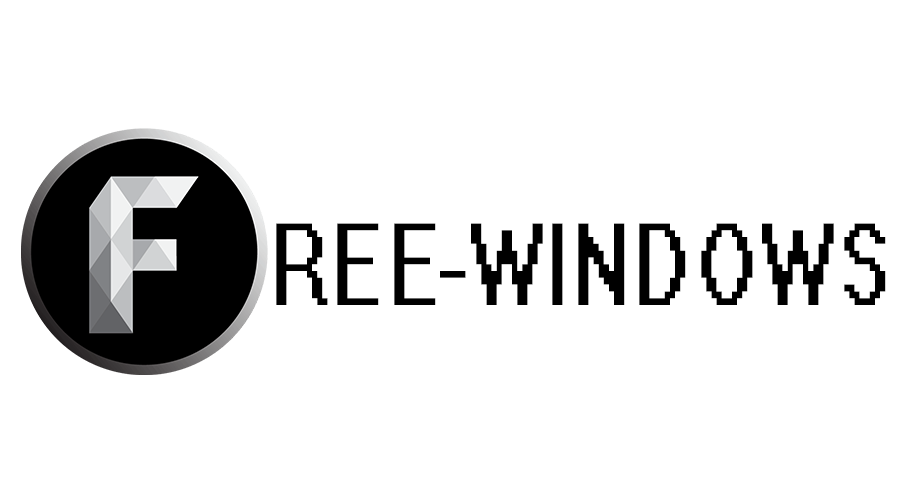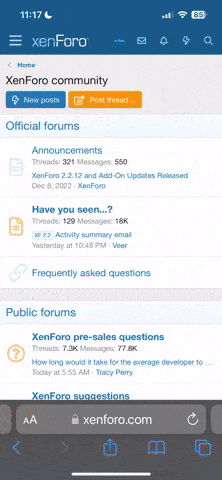Jplw
Moderator

Baidu Browser is a convenient and fast web browser based on the Chromium technology. It is completely adapted for desktop and mobile platforms. The browser shows great performance when navigating web pages and searching important data. Users can import and export favorite bookmarks and use them on the mobile version of the app via sync mode.
When you launch Baidu Browser, you will face a handy interface that is similar to Chrome. Top-right menu bar displays the following useful extensions: WhatsApp, Facebook, and Capture Screen Region. If you want to get more add-ons, you should right-click on the bar and choose ‘Manage my apps’ from the drop-down list. Also, you can use Extensions tab in the Settings menu. Besides, the browser has gesture support and provides different tools that help you to navigate web pages and use proxy settings with ease. Unfortunately, the application provides only a few language packs. You are able to switch between English, Indonesian, Thai, and Portuguese using the advanced settings of the app. If you want to transfer your bookmarks, history, and customizable options seamlessly to a mobile version of the application, you should use account syncing. It is the powerful feature that allows you to store important browser data in the cloud system.