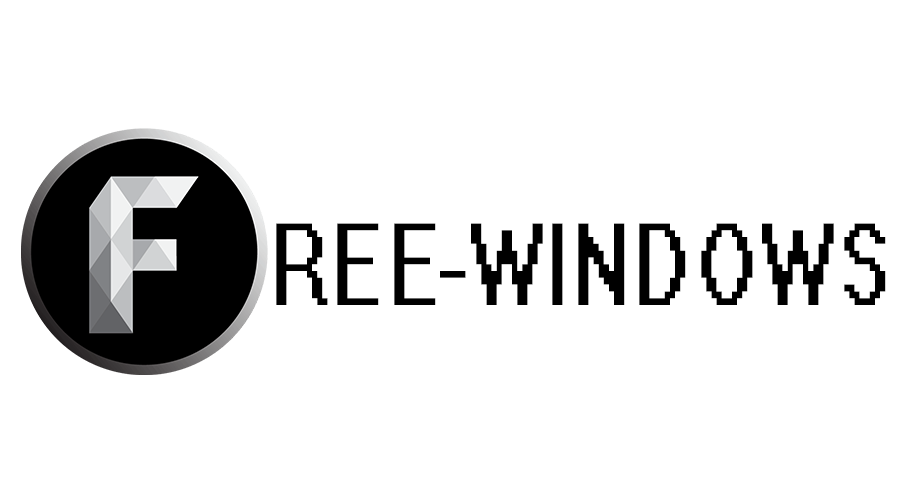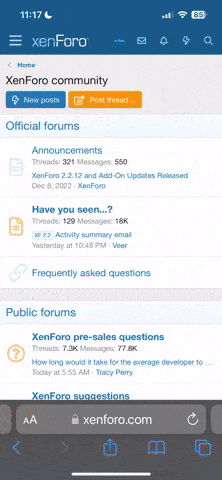Jplw
Moderator

CorelDRAW Graphics Suite is a large graphics editor for professional designers and artists. It works with vector elements. Users can create their own logotypes, postcard design, sticker, advertisement banners and website layouts using this program. This software is using in polygraphic industry and ad agencies. It provides versatile drawing and tracing tools for professional photo editing. Some people also use the program for applying patterns on clothes and vinyl covering. It also supports CDR, AI, PNG, PSD, GIF, DSF, DWG, DXF, PDF, SVG, RAW, EPS, and other file formats. You can share your drawings and patterns via Content Exchange.
After installing you should create an account in Corel system. The registration requires your email. Then you can choose the type of your workspace (Lite, Classic, Default, and Advanced). The editor provides a convenient and user-friendly interface. Besides, it’s very similar to Adobe Illustrator. The toolbox is the left column. The palette panel is the right column. A tool property bar is on the top part of the screen. There is the Hint pane near the palette. It includes Object Properties, Object Manager, Step and Repeat, and ConceptShare tab. Click on Get Started option. Then create a new document. Basically, you work with A4 format canvas. Now you can learn tutorials and video lessons if you want to improve you editing skills.
The Suite includes CorelDRAW, Corel CAPTURE, Corel CONNECT, Corel PHOTO-PAINT, Bitstream Front Navigator, Duplexing Wizard, and Video Tutorials.
This software is a complex vector editor that is known around the world. Some people say that Adobe Illustrator can be a good alternative to CorelDRAW. However, it’s a matter of your trust and fancy.