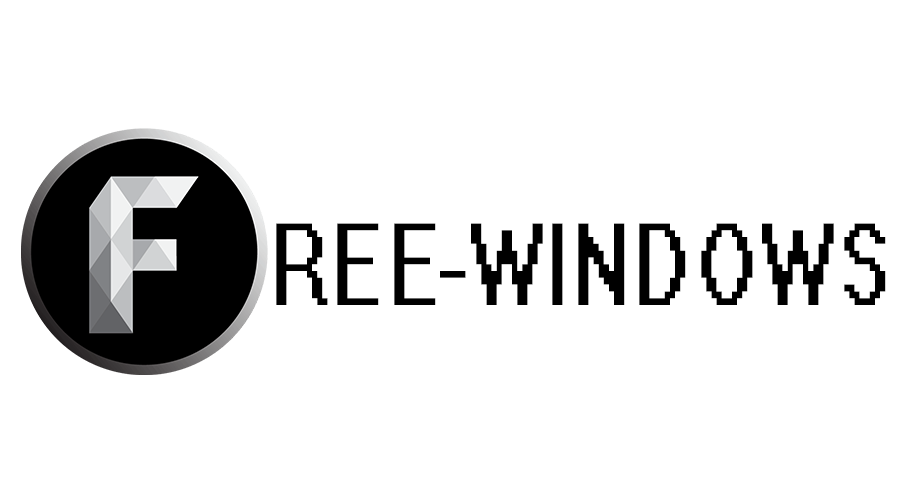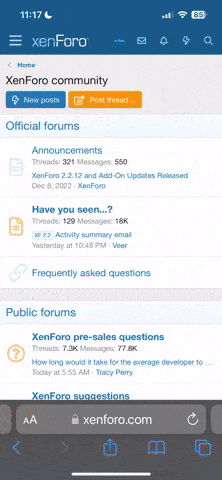FireShot is a handy and feature-rich plugin for Mozilla Firefox browser that provides an easy way to take screenshots of web pages and further edit their content. Here are the main features and functions available in FireShot:
Area and Full Page Capture: The plugin allows you to capture both the visible area of a web page and the entire page you are viewing. This is especially useful when working with long or interactive pages, when you want to save the entire content.
Saving in various formats: The captured screenshots can be saved to the local disk in various formats such as PNG, GIF, JPEG and BMP. This provides flexibility to save images according to your needs and preferences.
Editing and Annotation: FireShot contains a set of tools for editing screenshots, including the ability to add graphical and text annotations. This allows you to highlight important elements in a screenshot, add comments, or mark areas for further attention.
Browser Integration: The plugin integrates directly into the Mozilla Firefox browser and is accessible via the context menu, status bar, toolbar and navigation bar. This makes the process of capturing screenshots fast and convenient, without requiring you to launch separate applications or tools.
Flash movie capture: FireShot provides the ability to capture not only static web page content, but also Flash movies. This allows you to save important information that can be presented as animations or interactive elements.
Integrated graphic editor: FireShot includes a built-in graphic editor that allows you to perform basic screenshot editing operations such as cropping, resizing, text editing and applying filters.
Upload to server and email: The captured screenshots can be uploaded to a server or emailed directly from the application. This provides a convenient way to share screenshots with colleagues or clients.
FireShot is a useful tool for anyone who frequently works with web pages and needs the ability to create high-quality screenshots with subsequent editing and sharing.
PASSWORD: 123