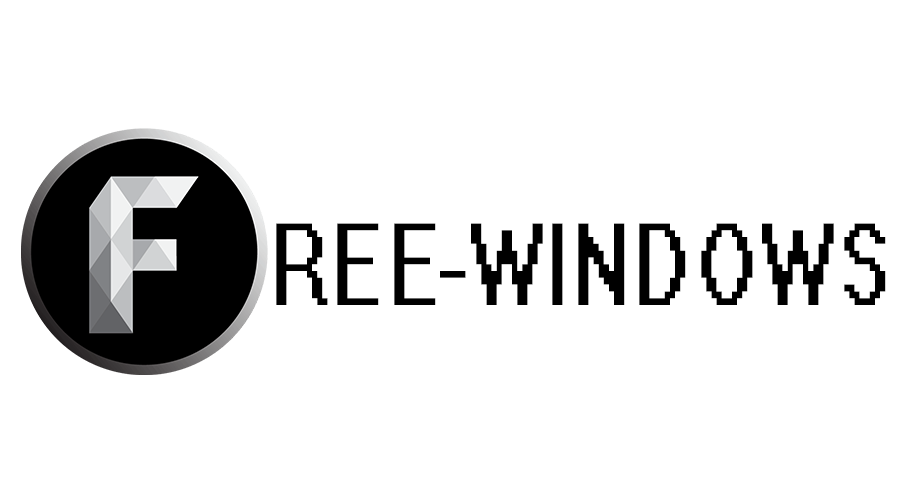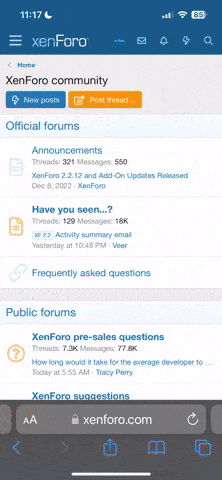Hardcopy is a feature-rich screen capture application with a wide range of useful tools and editing capabilities. Here are the main features and functions of this program:
Screen Capture: Hardcopy allows you to easily and quickly capture your computer screen at any moment. You can capture the entire screen, a selected area or even the active window using simple hotkeys or through the program interface.
Variety of formats: The application supports a wide range of formats for saving captured images, including PNG, PSP, JPG, PSD, ICO, BMP and even PDF. This allows you to choose the most suitable format according to your needs.
Image Editing: Hardcopy provides many editing tools and features that allow you to correct and enhance your captured images. You can add annotations, titles, change the color scheme, edit EXE/DLL file icons and much more.
Preview and tools: Each captured image is displayed in a preview window where you can use various editing tools such as line and shape drawing, filters, watermarks, etc.
Advanced editing features: Besides basic editing tools, Hardcopy also offers a number of advanced features such as rotate, change perspective, add effects (watermark, halftone, emboss, mosaic, etc.), allowing you to create professional-looking images.
Simple Interface: The program's interface is quite intuitive and user-friendly, making the process of screen capturing and editing as simple and efficient as possible.
Overall, Hardcopy is a powerful computer screen capture and editing tool that is great for both professional use and everyday tasks. Its wide range of features and simple interface make it a great choice for anyone who frequently works with images and screen captures.
PASSWORD: 123