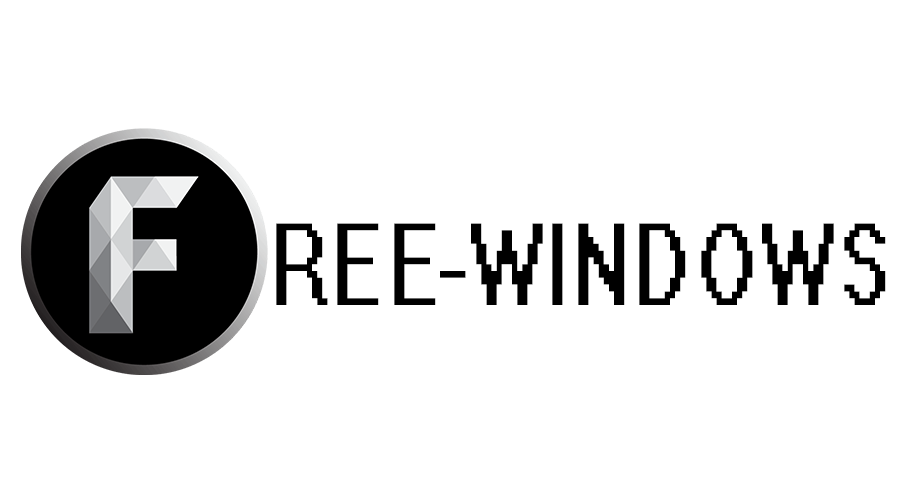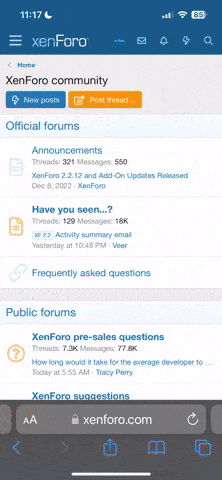PicPick is a very useful and handy application that has a wide range of features for capturing and editing images. Here is a closer look at its main features:
Screen Image Capture: PicPick provides the user with the ability to capture screenshots in various modes, including capturing the entire screen, active window, control panel, button, as well as selected, fixed and arbitrary area. This makes the application ideal for creating screenshots for a variety of purposes, including creating tutorials, demonstrating problems, and documenting processes.
Image Editing: PicPick includes a built-in image editor that allows users to edit captured images directly within the app. This editor provides a wide range of tools and features for editing images, including cropping, resizing, drawing, adding text, editing colors, and more.
Image Tools: PicPick gives the user access to a variety of image manipulation tools such as an on-screen magnifier, ruler, angle meter, slate board, and more. These tools help to enhance the image manipulation process and make it more productive.
Color Selection and Color Palette: PicPick allows users to easily select image colors and create color palettes for future use. This is especially useful when working with design and graphics.
Exporting and sending images: The images obtained with PicPick can be saved in various formats such as BMP, JPG, PNG and GIF. The application also allows you to send images to an FTP server, via email or to web resources like Facebook and Twitter. This makes the process of sharing images fast and convenient.
PicPick is a powerful tool that is suitable for professional designers and developers as well as for ordinary users who need an image manipulation tool. Its wide range of features and simple interface make it one of the best choices in its class.
PASSWORD: 123