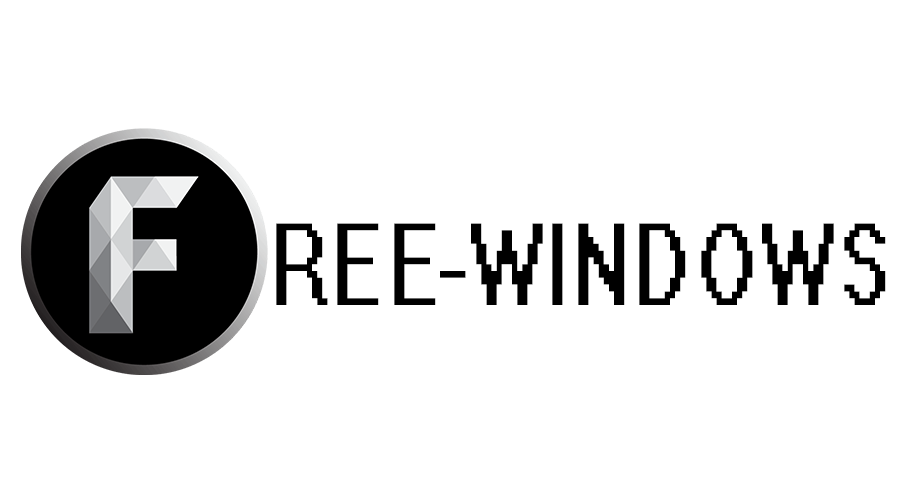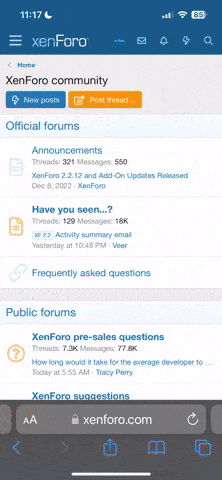Q-Dir is a multifunctional file manager with an original four-panel interface that provides a wide range of tools for working with files and folders. It is highly flexible and user-friendly, allowing users to efficiently manage their data on any removable device. With a multilingual interface and rich feature set, Q-Dir becomes an indispensable tool for organizing files and daily file management.
Q-Dir's main features:
Four-panel interface: The main feature of Q-Dir is its four-panel interface, which allows you to view the contents of four different folders or disks simultaneously. This provides a more convenient and efficient file handling experience, allowing you to easily navigate between different directories and copy or move files between them.
Quick access to frequently used folders: Q-Dir allows you to create links to frequently used folders using Quick-Link's feature, allowing quick access to them from anywhere in the program. This is especially useful for users who frequently work with specific sets of files or folders.
Support for different folder types: The program supports working with different types of folders, including ZIP, FTP, network, system and shortcuts. This provides more flexibility when working with data and allows you to easily manage files across different devices and environments.
Drag&drop and clipboard handling: Q-Dir has a drag&drop feature that allows you to easily move and copy files and folders between different interface panels. The program also works with the clipboard, making it easy to copy and move files between different applications.
Image Viewer and Built-in Magnifier: Q-Dir provides an image viewer right inside the program, allowing you to quickly view the contents of images without having to open them in separate applications. In addition, the program has a built-in magnifier that allows you to zoom in on images for a more detailed view.
Color highlighting of different file types: Q-Dir allows you to highlight different file types in color, which provides a more convenient and intuitive display of files in Explorer. This helps you navigate through the contents of folders faster and easier and find the files you need faster.
File filtering and export to various formats: The program allows you to filter files by various criteria, making it easier to find the right files. In addition, Q-Dir supports exporting files to various formats such as XLS, CSV, TXT and HTML, which provides more flexibility when working with data.
Special file preview mode: The program has a special file preview mode that allows you to quickly view the contents of files without having to open them in separate applications. This is handy for quickly familiarizing yourself with the contents of files before opening or editing them.
Conclusion:
Q-Dir is a powerful and user-friendly file manager with a four-panel interface that provides extensive file and folder management capabilities. With its help, users can easily organize their data, quickly find the files they need and work efficiently
PASSWORD: 123