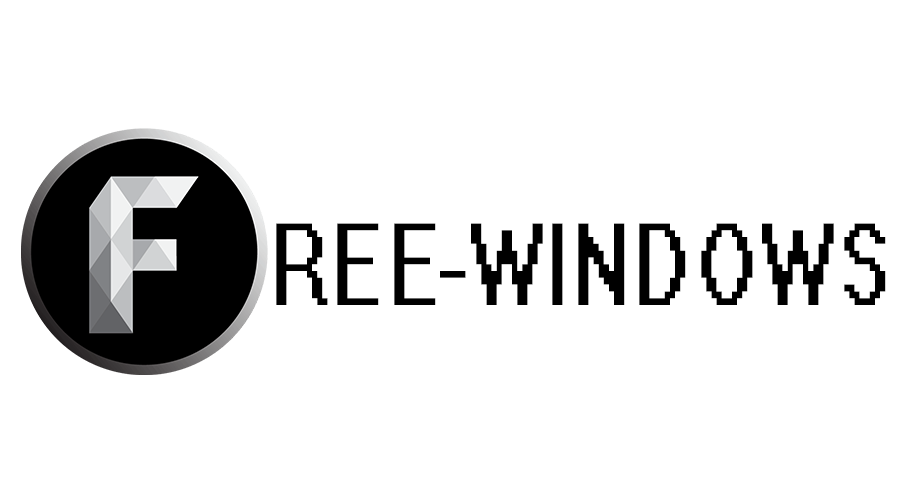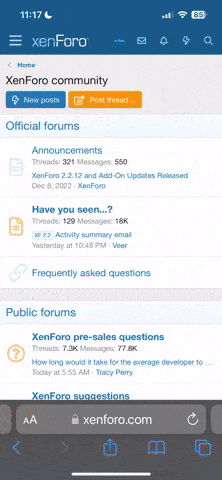TechSmith Capture, formerly known as Jing, is a convenient and powerful solution for capturing monitor screen images with the ability to add links, labels, highlights and text. It is one of the best applications in its class, providing ease of use and rich functionality. The program allows you to both save static screen images (screenshots) and capture video stream.
TechSmith Capture's main features and functions include:
Ease of Use: Working with the tool is very simple and intuitive. After installation and registration, the user can immediately start creating screenshots or capturing videos. The screen capture process is reduced to a few simple steps, making the program accessible even to non-professional users.
Customizing the capture area: The user can define the area of the screen to be captured. This allows you to create screenshots or record videos only from the desired part of the screen, making the process more flexible and convenient.
Adding marks and highlights: The program provides ample opportunities to add marks, arrows, text, highlights and other elements to a screenshot or video. This allows you to emphasize important points and makes the resulting images more informative.
Saving and Downloading: TechSmith Capture allows you to save screenshots and videos on your computer in a directory of your choice. In addition, the program provides the ability to instantly post screenshots or videos on the Internet via the Screencast.com service, which is convenient for quick file sharing with other users.
Preparing tutorial videos: With the ability to capture video from the monitor screen and add labels and text, TechSmith Capture is great for creating tutorial videos. Users can easily record video tutorials, demonstrate software processes, or explain various procedures.
Support and Documentation Support: The program can also be useful for preparing screenshots indicating problems to send to technical support or create software documentation. This helps users to demonstrate their issues or problems clearly and visually.
Overall, TechSmith Capture is a powerful and convenient tool for capturing screenshots and recording videos from your computer screen. Its ease of use, rich functionality, and ability to quickly share files make it an indispensable tool for users of all levels.
PASSWORD: 123